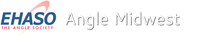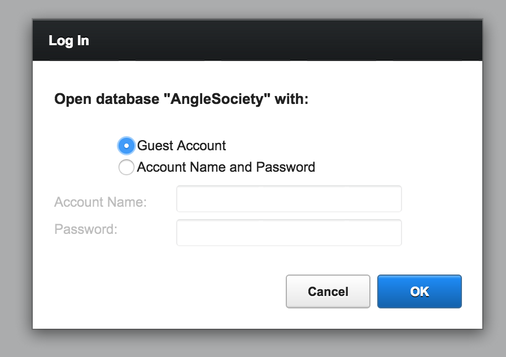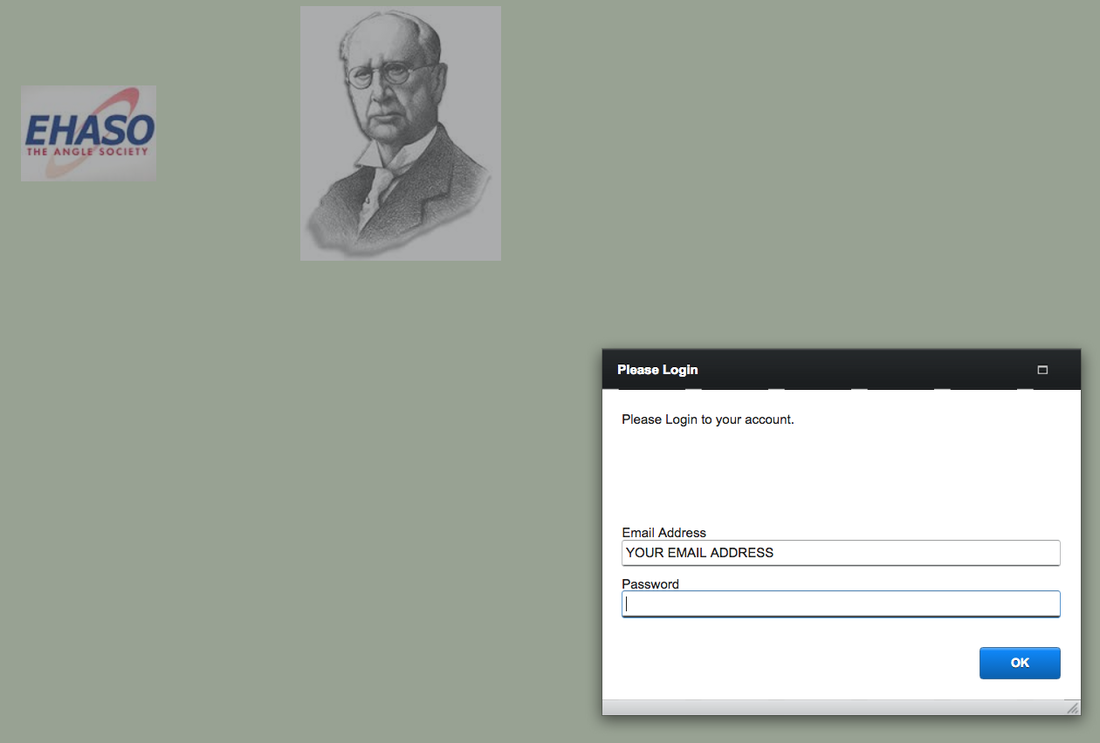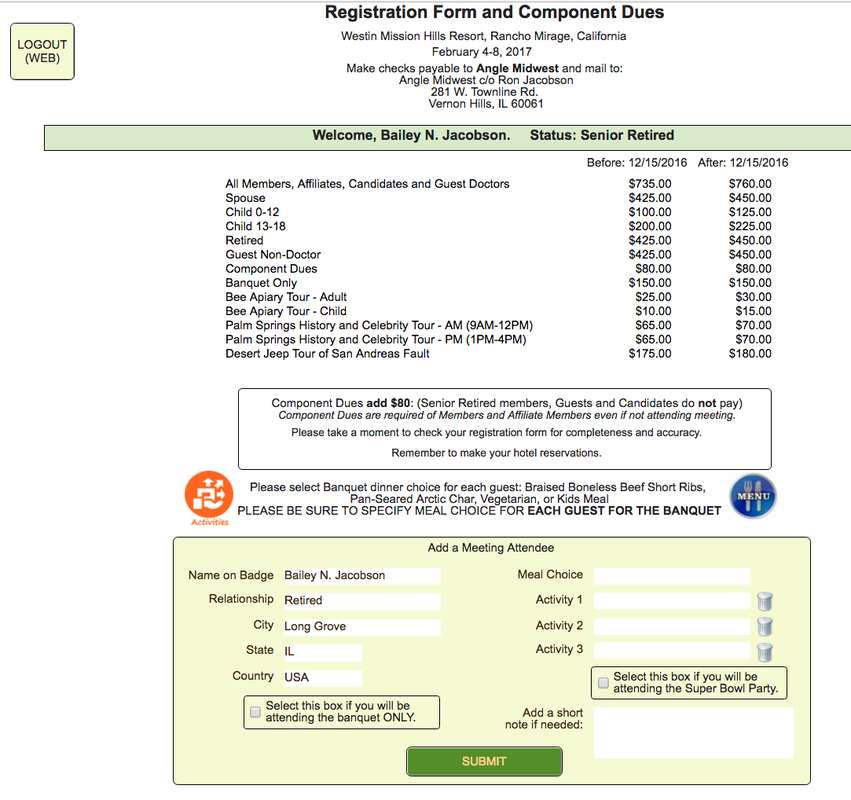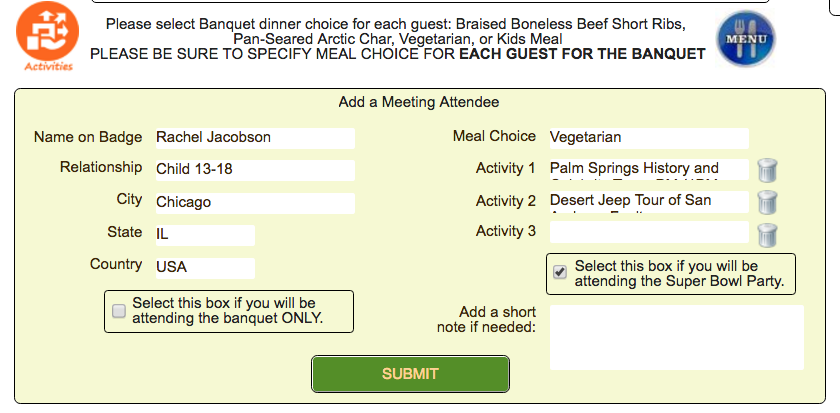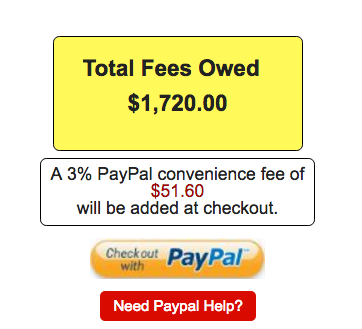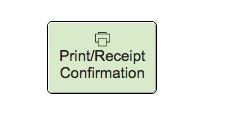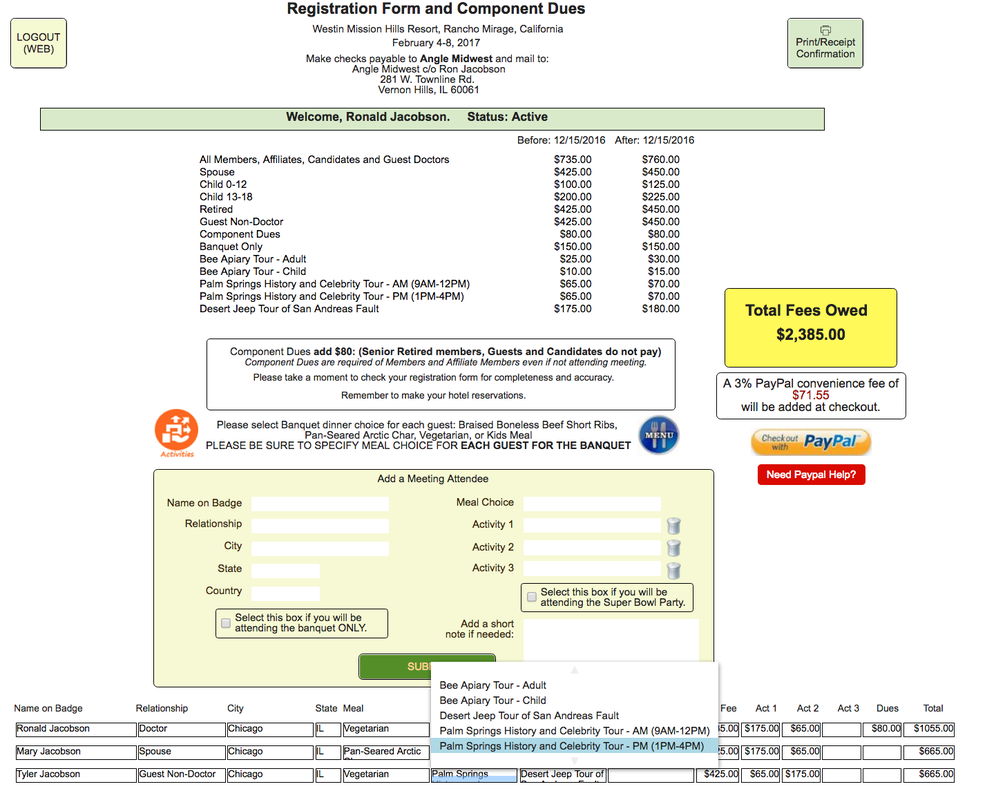Please read all steps 1 through 7 before entering online registration.
STEP 1: Click on the Online Registration Button. The active button is located at the bottom of this form after step 7
STEP 2: A new TAB will open with log in screen for the Cloud Server. Please select GUEST
and click ok
and click ok
STEP 3: The log in screen will appear for the Angle Database
Enter your Email address in the top line and Password in the bottom line
The password was emailed to you with the registration announcement
Enter your Email address in the top line and Password in the bottom line
The password was emailed to you with the registration announcement
STEP 4: The registration form will open with your name at the top and information pre-filled in the registration fields. Please fill in your information first, then go back and add family members. The system will know, based on your email, what status you are and what fees are appropriate. Please select Meal Choice, Activities and whether you will attend the Super Bowl Party and click on the Submit button. You can review Activities and Menu choices by clicking on the pop up icons.
Step 5: If you are bringing a spouse, family member or guest, fill in the Registration fields for each attendee, select menu choices and Activities and click SUBMIT for each attendee
Step 6: If you would like to pay with a Credit Card, Debit Card or PayPal account click on the "checkout with PayPal" button. The program will keep track of your total fee and add a 3% convenience processing fee to help the society cover the cost of the transaction. If you would like to pay by check, please mail the check to the address at the top of the form.
Step 7: Hit the Print button and use your browser's print function to print a hard copy or save a PDF of your registration entries.
******* Please note that you are able to return and add attendees, edit your menu choices and excursions
and even make additional payments up until two weeks before the meeting. After that, any adjustments
will need to be made by the Secretary. You can reprint your registration confirmation anytime.
and even make additional payments up until two weeks before the meeting. After that, any adjustments
will need to be made by the Secretary. You can reprint your registration confirmation anytime.